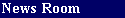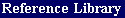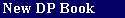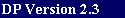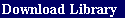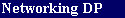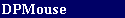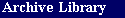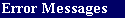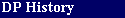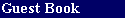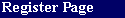This page will introduce you to the new features of DataPerfect for those of you who are new to Version 2.3.
- Version 2.3, last release by the WordPerfect Corporation.
- Upgrades for Version 2.3b released by Novell Corporation as Shareware
- Upgrades for Version 2.3c, released by Lew Bastian, DP's author.
- Upgrading your 2.x Database to Version 2.3. If your existing database is earlier than Version 2.2, please read this page.
- Hardware Requirements & Program Capacities
You may download the latest version of DataPerfect from the Download area.
DataPerfect Version 2.3
Version date September 1993. Released by the WordPerfect Corporation.
Source: DataPerfect printed manual released by WordPerfect Corporation.
Program Files
DataPerfect program files are now executable (.EXE) files rather than command (.COM) files, which means that the program can run faster and use memory more efficiently than before.
User-Defined Menus
With DP Menu feature, you can define a menu to simplify user tasks and restrict database access. Users can access a panel or report by choosing a menu option instead of navigating DP manually. Once you have created a menu, a user enters a number to access a panel, the panel list, the report list, or to run a report.
Named fields
You can now assign a name to a field when it is created or edited. The name then appears with the field code when a field is referenced.
Quick Merge Define
A new report option enables users to easily create WordPerfect secondary merge files by using field names instead of following the order imposed by field position.
DPDiagnostics
This new utility program analyzes the structure of a database to detect problems or errors. You can use the information in the DPDiagnostics output file to change, correct, or optimize your database.
DPLinks
Another new utility program, DPLinks creates a "map" of your database structure, showing which panels are linked.
DPOrder
DPOrder now enables users to change the order of the panel list as well as the report list.
Dial Telephone
A new function key, Shift-F4, has been added to direct your modem to dial a phone number from a field.
Multi-User Access for Reports
Network users may now create, edit, set up, and run reports simultaneously.
Transaction Log
A new transaction log feature enables the user to export all data in the database to the transaction log. This makes it easier to add or delete fields in the existing database.
New Security Options
In addition to using passwords and network rights, database definers can now control access to the database by creating menus that direct or limit a user's choice. The new /x startup option bypasses the panel list, and moves a user directly to a panel. When the user exits DataPerfect, the panel list is bypassed once again, and the user exits to DOS.
Report Options
A number of new report options are available. In addition to Define Secondary Merge File (which allows you to name fields in a merge), they also include Set Page Number, Turn Print On/Off, Turn Disk On/Off, Skip (Sub) Report if RV Is False, Skip to Report at RV, Choose Next Record During Lookup, and Repeat Record if RV Is True.
Numeric fields in report footers have Standard Deviation as one of the options.
Virtual Links
Virtual links are flexible, efficient temporary links you can create for sub-reports.
Searching on Multiple Fields in a Single Lookup
You can now check additional fields in a lookup list without returning to the panel. For example, if you had many Smiths in your database, each with a different first name, you could press Up Arrow on the last name field to look up the Smiths, then (without leaving the lookup list) press Tab to switch the lookup to the next field in the index. The appearance of the lookup does not change, but you can now search for the a certain first name.
Functions
DataPerfect 2.3 has added new functions: length[text], sqrt[arg], and subfield[arg1;arg2;arg3].
Display Mode and Print Mode Indicators
New display mode and print mode indicators have been added to DP 2.3.
The ::J display mode indicator increments when the user initiates creation of a record, to ensure that each record will have a unique number. The ::R display mode indicator creates right-aligned display.
The ;;Q print mode indicator lets users easily create comma-delimited output. It surrounds text data with double quotes, but leaves quotes off numeric data. A comma-delimited format can be used with other computer applications.
Panel (F5)
If you use Panel to go through a link, a new record will be stared in the destination panel, even if other records already exist. (Formerly, Panel would place you in the destination panel in Browse mode if records already existed, and would place you in Create mode only if there were no subset records.)
Down Arrow () has the same function as in earlier versions, allowing you to browse related records in the destination panel.
Converting Your 2.x Databases into DataPerfect 2.3
With DataPerfect 2.3, you can directly access any database created with DP 2.2. The database will become a 2.3 database when you exit. To access databases created with earlier versions of DP, you should export them with the 2.x DPEXP, and import them with the 2.3 DPIMP.
DataPerfect 2.3 is not backwards compatible unless you export and import the database .STR file. If you want to run a DP 2.3 database in DP 2.2, you should export the database with the 2.3 DPEXP, and then import it with the 2.2 DPIMP. Any DP 2.3 enhancements in the database, such as menus, will be deleted by the DP 2.2 import.
Version 2.3b
Version date August 1994, released by Novell Corporation as Shareware
Source: Archives of the DataPerfect User's Discussion Group.
The difference between the August 1994 version of DP (called DP 2.3b) and the September 1993 version of DP 2.3, it is a major bug fix. All versions of DP prior to August 1994 eventually corrupt databases with extensive use of variable length fields. The August 1994 version solved this terrible bug.
Version 2.3c
Version date August 28, 1996, released by Lew Bastian, DP's author.
Source: Summary of Changes file in DPPROG.ZIP by Lew Bastian
These are the upgrades for Version 2.3c of DataPerfect. You may download the lastest version from the Download Page of this Web Site. This section has been reprinted with permission from Lew Bastian, author of DataPerfect.
This is a brief summary of changes made to DataPerfect for the 8/28/96 version.
- Change to DP.SYS to reflect the Novell copyright.
- Change to fix DP's failure to write reports to drives bigger than 2 GB.
- Change to make sure large free blocks can be reclaimed in text files.
- Change to fix a bug that occurred when catenating very large strings; DataPerfect got lost and would die in a random fashion.
- Change to fix "dirty" large panel displays during lookups.
- New feature: Control of output files during reports. By placing a filename in a report variable, you can open the file by using option C in the "Report Fields and Variables" menu reached by pressing Cntrl F7, option 1 during report definition. A null string ("") simply closes any currently open file. A non character string RV value (such as a text value or a numerical value like 0) will cause the statement to be ignored. Be sure to get the value from a character field (An or Un), not from a text field (AnAm), or nothing will happen. The normal mode is to open the file for writing and append the new data to the end of the file.
However, you can force DP to erase the previous contents of the file and begin writing from the beginning by first turning "file off" (Cntrl F7, 1, 9), opening the file, and then turning "file on" (Cntrl F7, 1, A).
This feature can be used to make one report do the work of many.
Lew Bastian
Author, DataPerfect
8/28/96