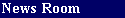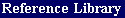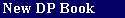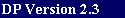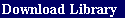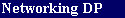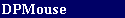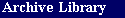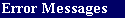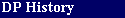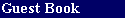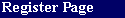DataPerfect requires DOS 3.0 or higher to run on a network. No special network version of DataPerfect is needed. As long as the sharing and locking commands of DOS 3.0 are supported on the network, there are no other special requirements to run DataPerfect.
The DataPerfect program files (DP.EXE and DP.SYS) should have attributes set to shareable (more than one user can use the file at the same time). They also should have attributes set to read-only (users can access the file, but cannot alter it). If you need information on how to set attributes, consult your network supervisor or your network manual.
In addition, no database should be stored in the same directory as the DataPerfect program files.
Network rights can be used to limit access to a database. For example, if a user doesn t have rights to a certain network directory, the user can't enter a panel contained in that directory. If a user has read-only rights to that directory, the user can enter the panel, but can't edit data or generate a report from that panel.
For information on how to specify network rights with your network operating system, consult your system administrator or your network manual.
If you want to further increase database security, you can add a password to the database or you can create a user menu. To find out how to limit database access with a password, see Password in DataPerfect Reference. To find out how to limit database access with a user menu, see Menu Security in DataPerfect Reference.
A network database and a single-user database are defined in the same way. However, changes can be made to network database definitions only when no other user is in the database.
Several users can look through, edit, create records, and run reports simultaneously in DataPerfect. If a user edits a record while other users are editing or viewing the same record, the following message appears on the other users screens: Data change in network. Save any changes before continuing.
Any temporary files which are generated are located on a user's default drive or in the directory indicated with the /d-directory startup option. This means that a user can be given read-only privileges in the directory where the .STR file is located (see Password in Reference).
During network operation, 9,999 users can access a database at the same time. Check your network operating system documentation for limitations that may affect this capability.
Databases defined in DataPerfect 2.1 should be exported and imported prior to running the database in DataPerfect 2.3.
No DataPerfect versions before 2.3 should be used to access a database while DataPerfect 2.3 is accessing that same database. We suggest that you remove all earlier versions from the network environment when upgrading from any previous version of DataPerfect to DataPerfect 2.3.
Important: Do not use multiple releases (dates) of DataPerfect on the network.
To update all your program files to DataPerfect 2.3, follow the instructions in Installation in Reference (or see the Version 2.3 Web Page. Replacing your older versions of DataPerfect program files with DataPerfect 2.3 will not change the data in your databases.
With DataPerfect 2.3, you can directly access any database created with DataPerfect 2.2. The database will become a 2.3 database when you exit. To access databases created with earlier versions of DataPerfect, you should export them with the 2.x DPEXP, and import them with the 2.3 DPIMP (See Upgrading to Version 2.3).
DataPerfect 2.3 is not backwards compatible unless you export and import the database .STR file. If you want to run a DataPerfect 2.3 database in DataPerfect 2.2, you should export the database with the 2.3 DPEXP, and then import it with the 2.2 DPIMP. Any DataPerfect 2.3 enhancements in the database, such as menus, will be deleted by the DataPerfect 2.2 import.
DPPRINT
When installing DPPRINT on a network, each station should maintain its own copy of the printer program files. These files need to be kept together in the same directory. Refer to your network documenation to learn how to redirect to a network printer.
Document Source: DataPerfect Reference Manual. Copyright 1992, WordPerfect Corporation. All Rights Reserved.
DataPerfect Reference Manual
The full version of the DataPerfect Reference Manual is available in the Download area.